| Home |
| Misc |
| Linux |
| TCP/IP |
| Windows |
| Random Daodejing |
| Photos |
Linux
I/O Redirection & Pipes / Filenames with Spaces, Apostrophes, etc. / Desktop Configuration
Desktop Configuration
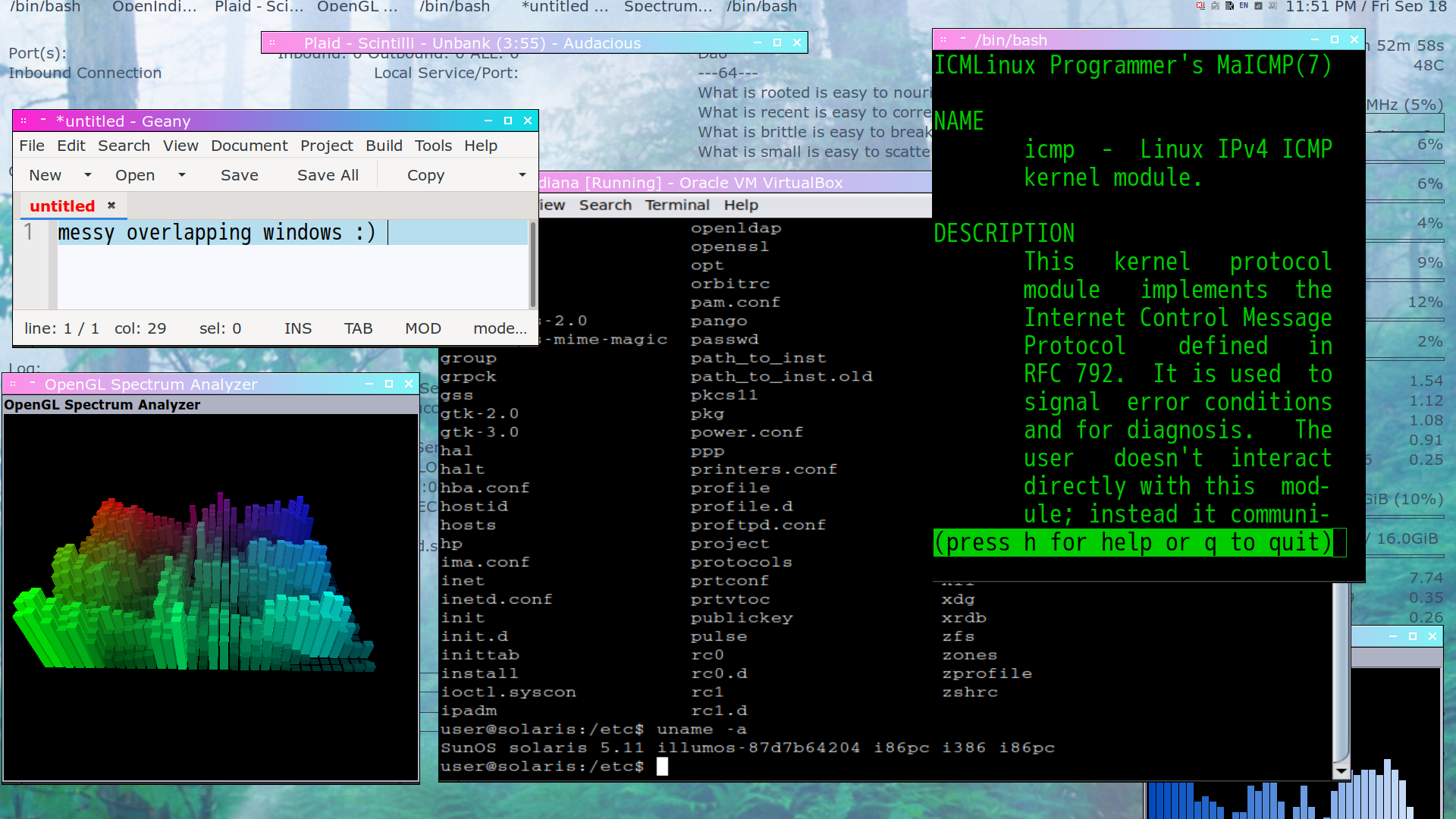
For Openbox and Tint2 using Nitrogen for setting the wallpaper. Conky is used to display system info.
GTK theme
---------------
CDE-Solaris (https://www.gnome-look.org/p/1078687)
Openbox theme
---------------------
Coldline by lohranrocha (https://drive.google.com/file/d/1OTUA3ec4jF1OCFEFrhNyHYImYgY022Jk/view?usp=share_link)
Tint2
-------
(tint2rc)
Conky
--------
Set Openbox to run a script at start:
## Start Conky after a slight delay
(sleep 2s && ~/bin/conky_start) &
--
#!/bin/bash
conky -c ~/.config/conky/.conkyrc &
conky -c ~/.config/conky/.conkyrc_stats &
conky -c ~/.config/conky/.conkyrc_dao &
Make conky_start executable:
$ chmod +x ~/bin/conky_start
Conky configs:
.conkyrc (.conkyrc)
.conkyrc_stats (.conkyrc_stats)
.conkyrc_dao (.conkyrc_dao)
.conkyrc_dao requires two other files which are a text copy of the Daodejing (daodejing.txt) and the script (dao) which should also be made executable. The text file was typed out by user rhowaldt and the script comes from user luc on the old CrunchBang forums (https://crunchbang.org/forums/viewtopic.php?pid=184224#p184224). I used the idea to make the JavaScript version for the Random Daodejing section of this web site.
In order to print system logs you need to chmod (be aware of permission changes):
$ sudo chmod 644 /var/log/syslog
in the .conkyrc file it uses tail to display number of logs:
${execi 40 tail -n5 /var/log/syslog | fold -w60}
Putting a terminal on the desktop as a background
-------------------------------------------------------------------
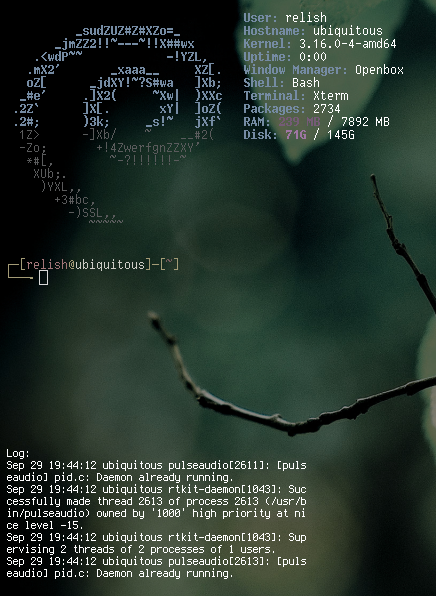
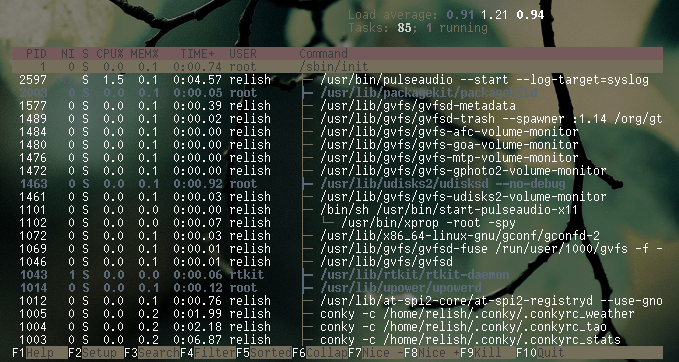
This is using Terminator:
In order to to this you need to add aliases to the .bashrc file:
alias terminator_desktop='terminator_desktop --profile Desktop -b --geometry=555x393+12+13 &'
alias terminator_htop='terminator_htop --profile Desktop -b --geometry=655x369+455+400 &'
In this example there's a regular terminal and a terminal set to automatically launch htop.
The first two numbers in the geometry flag are the dimensions, the next 2 position.
In the Openbox autostart file set to run:
terminator_desktop --profile Desktop -b --geometry=555x393+12+13 &
terminator_htop --profile Desktop -b --geometry=655x369+455+400 -x htop &
In the openbox rc.xml file:
<application name="terminator_desktop">
<focus>yes</focus>
<layer>below</layer>
<desktop>all</desktop>
<skip_taskbar>yes</skip_taskbar>
</application>
<application name="terminator_htop">
<focus>yes</focus>
<layer>below</layer>
<desktop>all</desktop>
<skip_taskbar>yes</skip_taskbar>
</application>
</applications>